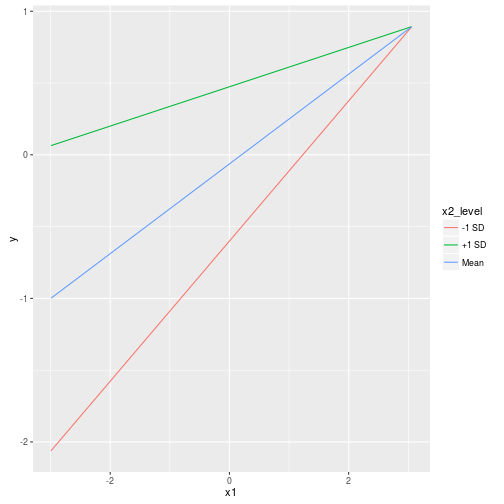Plotting using `predict`
September 12, 2016
One of my favorite functions in R is predict, and so in response to this recent question on SlackRs#plots (“Anyone know how to plot an interaction at a moderators mean, +1SD, and -1SD?”) I thought I’d write up a quick demo of it’s usefulness.
Let’s assume a simple interaction effect between two continuous variables:
set.seed(92299)
N <- 500
b0 <- 0
b1 <- .3
b2 <- .5
b3 <- -.2
aDF <- within(data.frame(x1=rnorm(N)),
{
x2 <- rnorm(N)
x1x2 <- x1*x2
y <- b0+b1*x1+b2*x2+b3*x1x2+rnorm(N,0,1)
})
head(aDF)
## x1 y x1x2 x2
## 1 -0.4732279 0.79910376 -0.55652246 1.17601350
## 2 0.2699430 0.18102388 -0.31458272 -1.16536700
## 3 -1.1218179 1.15182465 -1.24691895 1.11151635
## 4 0.1047639 1.58974408 0.06749747 0.64428201
## 5 -0.7177402 -1.80769438 -0.14404438 0.20069152
## 6 1.5776371 0.07835544 -0.10464178 -0.06632817
Now that we’ve generated data, we can fit a model:
aMod <- lm(y~1+x1*x2, aDF)
summary(aMod)
##
## Call:
## lm(formula = y ~ 1 + x1 * x2, data = aDF)
##
## Residuals:
## Min 1Q Median 3Q Max
## -3.2827 -0.6737 0.0105 0.6840 3.1072
##
## Coefficients:
## Estimate Std. Error t value Pr(>|t|)
## (Intercept) -0.05362 0.04495 -1.193 0.233
## x1 0.30942 0.04223 7.327 9.58e-13 ***
## x2 0.51358 0.04289 11.975 < 2e-16 ***
## x1:x2 -0.16785 0.03765 -4.458 1.02e-05 ***
## ---
## Signif. codes: 0 '***' 0.001 '**' 0.01 '*' 0.05 '.' 0.1 ' ' 1
##
## Residual standard error: 1.001 on 496 degrees of freedom
## Multiple R-squared: 0.3147, Adjusted R-squared: 0.3106
## F-statistic: 75.93 on 3 and 496 DF, p-value: < 2.2e-16
How do we plot the relationship between y and x1 at different levels of x2? We can use predict to get the expected y for every x1 at the mean and +/-1 SD of x2 by creating a new data frame with those values.
minx1 <- min(aDF$x1)
maxx1 <- max(aDF$x1)
steps <- 100 #we want to get y values for 100 values in the real range of x1
x1_values <- seq(minx1,
maxx1,
length.out=steps)
#We'll use `rep` to repeat these values for every value of x2 we want below...
x2.sd <- sd(aDF$x2)
x2.mean <- mean(aDF$x2)
newData <- data.frame(x1=rep(x1_values, 3), #for each val of x2
x2=rep(c(x2.mean-x2.sd,
x2.mean,
x2.mean+x2.sd),
each=steps),
x2_level=rep(c('-1 SD',
'Mean',
'+1 SD'),
each=steps)) #each val of x2 for all x1
head(newData)
## x1 x2 x2_level
## 1 -2.992855 -1.065048 -1 SD
## 2 -2.931769 -1.065048 -1 SD
## 3 -2.870684 -1.065048 -1 SD
## 4 -2.809598 -1.065048 -1 SD
## 5 -2.748513 -1.065048 -1 SD
## 6 -2.687427 -1.065048 -1 SD
Now use predict to get y values.
newData$y <- predict(aMod,newdata = newData)
head(newData)
## x1 x2 x2_level y
## 1 -2.992855 -1.065048 -1 SD -2.061668
## 2 -2.931769 -1.065048 -1 SD -2.031847
## 3 -2.870684 -1.065048 -1 SD -2.002026
## 4 -2.809598 -1.065048 -1 SD -1.972205
## 5 -2.748513 -1.065048 -1 SD -1.942384
## 6 -2.687427 -1.065048 -1 SD -1.912564
Let’s plot it using ggplot2.
library(ggplot2)
ggplot(newData, aes(x=x1, y=y, group=x2_level, color=x2_level))+
geom_line()